How to Build Your Own AI Girlfriend in Minutes
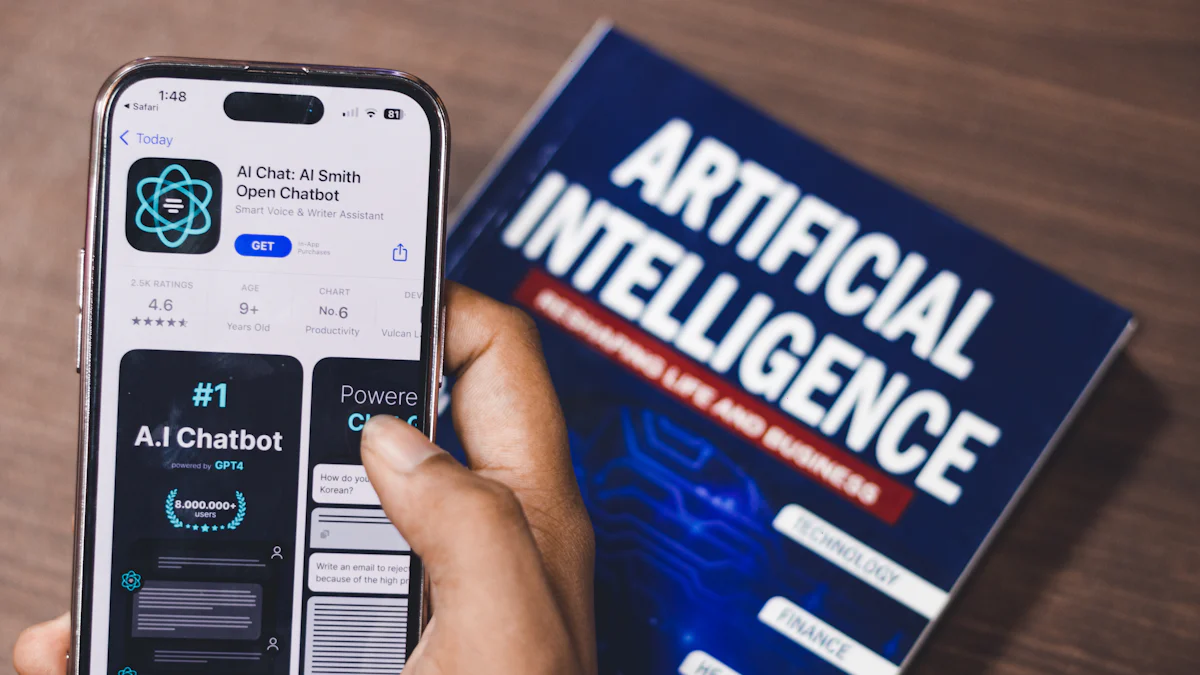
Creating an AI girlfriend has become a popular trend. Many people seek companionship, fun, or simply satisfy curiosity. The process is quick and straightforward. With the right tools and technologies, you can build your own AI girlfriend in minutes. You will use advanced technologies like natural language processing and text-to-image generation. These tools make the experience lifelike and engaging. Start your journey with a gf creator today.
Setting Up Your Environment
Required Tools and Software
Programming Languages
To build your AI girlfriend, you need to know a few programming languages. Python stands out as the most popular choice. Python offers simplicity and extensive libraries for AI development. JavaScript can also be useful for web-based applications.
Development Environments
Choose a development environment that suits your needs. Many developers prefer Visual Studio Code for its versatility. PyCharm is another excellent option for Python projects. Both environments offer robust features and plugins to streamline your coding process.
Necessary Libraries and Frameworks
You need specific libraries and frameworks to create your AI girlfriend. TensorFlow and PyTorch are essential for machine learning tasks. Use NLTK or spaCy for natural language processing. These tools will help you build a sophisticated and responsive AI.
Installing and Configuring Software
Step-by-Step Installation Guide
- Install Python: Download Python from the official website. Follow the installation prompts.
- Set Up Virtual Environment: Create a virtual environment using
venv. This keeps your project dependencies isolated. - Install Libraries: Use
pipto install necessary libraries. For example,pip install tensorflowandpip install spacy. - Download Development Environment: Install Visual Studio Code or PyCharm from their respective websites. Follow the setup instructions.
Configuration Tips
- Configure IDE: Set up your Integrated Development Environment (IDE) with necessary extensions. For Visual Studio Code, install Python and Jupyter extensions.
- Environment Variables: Configure environment variables for easy access to your tools. This step ensures smooth execution of your scripts.
- Library Updates: Keep your libraries updated. Use
pip list --outdatedto check for updates andpip install --upgrade <library>to update them.
Setting up your environment correctly ensures a smooth development process. Proper tools and configurations make building your AI girlfriend efficient and enjoyable.
Designing Your AI Girlfriend
Defining Personality and Traits
Creating an engaging AI girlfriend starts with defining her personality. A well-crafted personality makes interactions more enjoyable and realistic.
Personality Attributes
First, decide on the core attributes of your AI girlfriend. Will she be cheerful, introverted, or adventurous? Use tools like the gf creator to select traits that match your preferences. Personality AI systems can generate varied and personalized responses. This makes conversations feel natural and engaging.
Customization Options
Customization options allow you to fine-tune your AI girlfriend's personality. Choose her interests, hobbies, and even her favorite phrases. The gf creator offers a range of customization features. Select from different voice tones and accents. Adjust her level of formality or casualness. These options ensure that your AI girlfriend feels unique and tailored to your liking.
Creating Dialogues and Responses
The next step involves creating dialogues and responses. This ensures that your AI girlfriend can hold meaningful conversations.
Natural Language Processing (NLP)
Natural Language Processing (NLP) plays a crucial role in this process. NLP techniques extract relevant information from text. This helps in generating human-like responses. Use libraries like NLTK or spaCy for this purpose. These tools analyze text and predict appropriate replies. Machine learning algorithms enhance this capability. They learn from interactions and improve over time.
Sample Dialogues
Start by writing sample dialogues. These serve as templates for your AI girlfriend's responses. For example:
- User: "How was your day?"
- AI Girlfriend: "My day was great! I learned something new about cooking."
Create various scenarios and responses. This prepares your AI girlfriend for different types of conversations. Use the gf creator to test these dialogues. Make adjustments based on the interaction quality. This iterative process ensures that your AI girlfriend becomes more responsive and engaging.
Implementing the AI
Writing the Code
Basic Structure
Start by setting up the basic structure of your AI girlfriend's code. Create a main script to handle the core functionalities. Use Python for its simplicity and powerful libraries. Begin with importing necessary modules like TensorFlow, spaCy, and other essential libraries. Define classes and functions to manage different aspects of your AI girlfriend.
import tensorflow as tf
import spacy
class AIGirlfriend:
def __init__(self):
self.nlp = spacy.load('en_core_web_sm')
# Initialize other components here
def respond(self, user_input):
doc = self.nlp(user_input)
# Process the input and generate a response
return "Response based on user input"
This structure provides a foundation to build upon. Organize your code into different sections for clarity and maintainability.
Key Functions and Methods
Develop key functions and methods to enhance your AI girlfriend's capabilities. Focus on natural language understanding and response generation. Create methods to process user inputs and generate meaningful replies.
def process_input(self, user_input):
doc = self.nlp(user_input)
# Analyze the input text
return doc
def generate_response(self, processed_input):
# Use machine learning models to generate a response
response = "Generated response based on processed input"
return response
These functions enable your AI girlfriend to understand and respond to various user queries. Test each function thoroughly to ensure accuracy and reliability.
Integrating APIs
Choosing the Right APIs
Select the right APIs to enhance your AI girlfriend's functionalities. Look for APIs that offer natural language processing, speech recognition, and other relevant features. Popular choices include OpenAI's GPT-3, Google's Dialogflow, and IBM Watson. Evaluate each API based on your specific needs and integration ease.
API Integration Steps
Follow these steps to integrate APIs into your AI girlfriend project:
- Register and Obtain API Keys: Sign up for the chosen API service. Obtain the necessary API keys for authentication.
- Install API Libraries: Use
pipto install the required libraries. For example,pip install openaifor OpenAI's GPT-3. - Configure API Settings: Set up the API configuration in your code. Include the API keys and other necessary settings.
import openai
openai.api_key = 'your-api-key'
def call_gpt3_api(prompt):
response = openai.Completion.create(
engine="davinci",
prompt=prompt,
max_tokens=150
)
return response.choices[0].text.strip()
- Integrate API Calls: Incorporate API calls into your AI girlfriend's response generation methods. Ensure seamless interaction between your code and the API.
def generate_response(self, processed_input):
prompt = "User said: " + processed_input.text
response = call_gpt3_api(prompt)
return response
These steps ensure smooth API integration, enhancing your AI girlfriend's capabilities. Regularly update and maintain the API configurations to keep your project running efficiently.
Testing and Refining
Initial Testing
Testing Scenarios
Start by testing your AI girlfriend in various scenarios. Simulate different types of conversations to evaluate her responses. Ask questions about daily activities, hobbies, and personal preferences. Observe how well she understands and replies to these queries.
Create a list of common user interactions. Include greetings, small talk, and deeper conversations. For example:
- User: "What is your favorite movie?"
- AI Girlfriend: "I love watching romantic comedies. They always make me smile."
Test how she handles unexpected or complex questions. Ensure that she can maintain a coherent conversation.
Debugging Tips
Encountering issues during testing is normal. Use debugging techniques to identify and fix problems. Start by checking the logs for error messages. These logs provide valuable insights into what went wrong.
Use print statements to trace the flow of the code. This helps pinpoint where the issue occurs. For example, add print(user_input) to see if the input gets processed correctly.
Update and test each function individually. Verify that each component works as expected before integrating them. Regularly update your libraries and frameworks. Outdated versions may cause compatibility issues.
Refining the AI
Improving Responses
Improving the AI's responses enhances the overall experience. Analyze the initial testing results to identify areas for improvement. Focus on making the responses more natural and engaging.
Use machine learning algorithms to refine the response generation. Train the model with more data to improve accuracy. Incorporate user feedback to make adjustments. For example, if users often ask about movies, include more detailed responses related to films.
Implement sentiment analysis to understand the user's emotions. Tailor the responses to match the user's mood. For instance, if the user seems sad, provide comforting replies.
Enhancing Personality Traits
Enhancing the AI girlfriend's personality traits makes interactions more enjoyable. Adjust her personality settings based on user preferences. Use the customization options to fine-tune her traits.
Add more depth to her backstory and interests. Create unique storylines for different characters. For example, if she loves cooking, include anecdotes about her favorite recipes.
Incorporate voice modulation to match her personality. Choose a voice tone that reflects her character traits. For instance, a cheerful personality may have a lively and upbeat voice.
Regularly update and refine her traits to keep the interactions fresh. Use advanced technologies like generative AI to create dynamic and evolving personalities.
By following these steps, you will create a more responsive and engaging AI girlfriend. Testing and refining ensure that your virtual companion provides a lifelike and enjoyable experience.
Building an AI girlfriend involves a straightforward process. You start by setting up the environment, defining personality traits, and creating dialogues. Implementing the AI and integrating APIs follow next. Testing and refining ensure a responsive and engaging experience.
AI girlfriends offer potential applications in companionship, entertainment, and personalized interactions. Future improvements could include more advanced emotional intelligence and dynamic personality traits.
Experiment with the gf creator to personalize your AI girlfriend. Tailor her traits and responses to match your preferences. Enjoy the journey of creating a unique virtual companion.
See Also
Decoding the Functions of AI Girlfriends
Customizing Your AI Companion: A Simple How-To
The Impact of AI Partners on Contemporary Romance