Step-by-Step Guide to Software Compatibility Testing
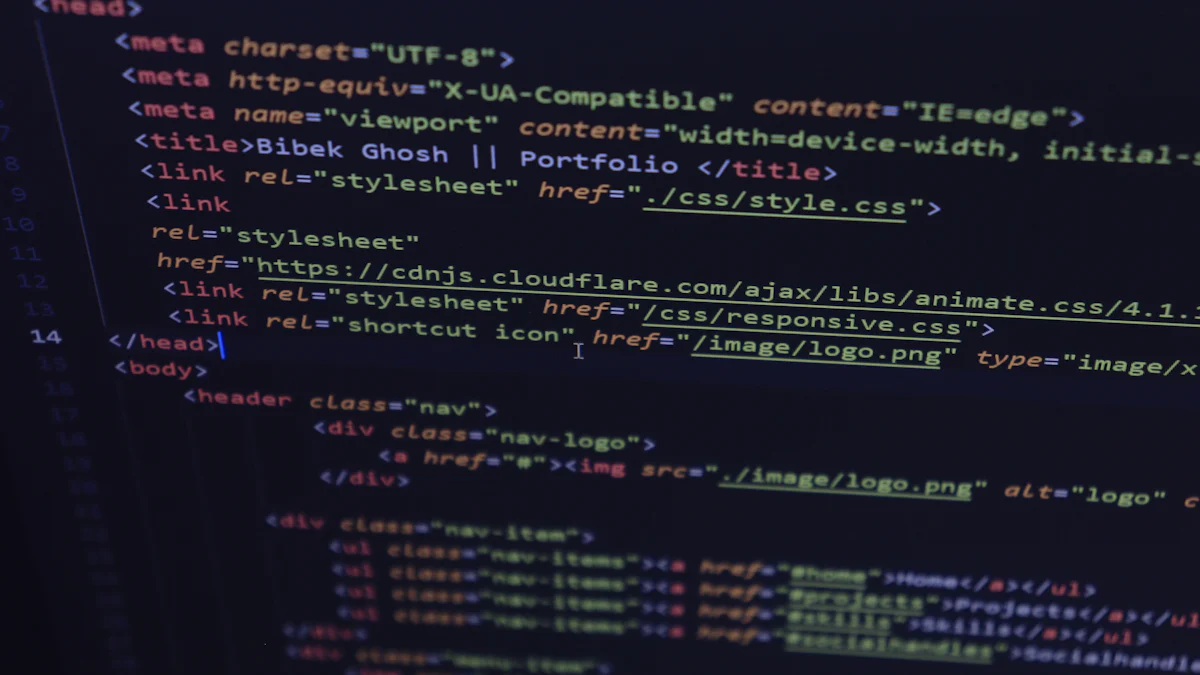
Software compatibility testing ensures that applications function seamlessly across diverse platforms and environments. This process is crucial in software development, impacting user satisfaction and brand reputation. Users demand consistent performance on various devices, which a comprehensive compatibility test guarantees. Myloves, with its AI lover feature, exemplifies the importance of compatibility by providing a smooth experience across platforms. The guide will delve into the intricacies of compatibility testing, offering insights into its significance and methodologies.
Understanding Software Compatibility Testing
Definition and Importance
What is software compatibility testing?
Software compatibility testing evaluates whether a software application can function correctly across various platforms, devices, and configurations. This process ensures that the software maintains its integrity and performance when interacting with different hardware, operating systems, and network environments. Companies conduct compatibility tests to identify potential issues that may arise due to differences in these environments. The primary goal is to guarantee a seamless user experience, which is crucial for reaching a broad audience and ensuring a successful product launch.
Why is it crucial for software success?
The importance of software compatibility testing lies in its ability to detect and resolve issues before the software reaches end-users. A comprehensive compatibility test helps in maintaining software reliability and functionality across multiple platforms. This testing phase is essential for ensuring that the software works efficiently in its intended environment. Compatibility testing also plays a vital role in enhancing user satisfaction by providing a consistent and reliable experience. By addressing potential discrepancies early, companies can avoid costly post-release fixes and protect their brand reputation.
Types of Compatibility Testing
Hardware compatibility
Hardware compatibility testing examines how well software interacts with different hardware components. This type of compatibility test ensures that the application functions correctly on various devices, such as desktops, laptops, tablets, and smartphones. Testing across different hardware configurations helps in identifying issues related to device-specific features and performance. Ensuring hardware compatibility is crucial for delivering a seamless user experience across all devices.
Software compatibility
Software compatibility testing focuses on verifying the interaction between the application and other software components. This includes testing the software's compatibility with different operating systems, browsers, and third-party applications. The objective is to ensure that the software operates smoothly within its intended software ecosystem. Identifying and resolving software compatibility issues is essential for maintaining the application's functionality and reliability.
Network compatibility
Network compatibility testing evaluates the software's performance across various network environments. This type of compatibility test assesses how the application handles different network conditions, such as varying bandwidths, latencies, and connection types. Ensuring network compatibility is critical for applications that rely on internet connectivity, as it affects the overall user experience. By conducting thorough network compatibility testing, companies can ensure that their software performs optimally in diverse network scenarios.
Methodologies in Compatibility Testing

Manual Testing
Steps involved in manual compatibility testing
Manual compatibility testing involves several key steps. Testers first identify the platforms and environments where the software needs evaluation. This includes different browsers, operating systems, and devices. Testers then set up these environments to mirror real-world conditions. The next step involves executing test cases manually on each platform. Testers observe and document any issues or discrepancies in software performance. Finally, testers analyze the results to identify patterns or common issues.
Pros and cons of manual testing
Manual testing offers several advantages. It allows testers to use human judgment and intuition to identify subtle issues. This method can uncover user interface problems that automated tools might miss. However, manual testing has limitations. It is time-consuming and resource-intensive. The process may not cover all possible scenarios due to human error or oversight. Manual testing also struggles with scalability when dealing with numerous platforms and configurations.
Automated Testing
Tools used for automated compatibility testing
Automated compatibility testing relies on specialized tools. These tools include browser emulators, virtual machines, and dedicated compatibility testing platforms. Popular tools like Selenium and BrowserStack streamline the testing process. These tools run tests across multiple devices and browsers simultaneously. Automation tools are regularly updated to reflect changes in technology. Choosing the right tool depends on the specific needs of the testing project.
Advantages of automation
Automation provides significant benefits in compatibility testing. It increases efficiency by executing tests quickly and consistently. Automation improves test coverage by enabling rapid execution of numerous test cases. This approach reduces the risk of human error and oversight. Automation also enhances scalability, allowing testers to handle complex testing matrices. By leveraging automation, testers save time and resources while ensuring comprehensive compatibility testing.
Benefits of Compatibility Testing
Enhancing User Experience
Ensuring seamless functionality across platforms
Compatibility testing plays a pivotal role in enhancing user experience. Users expect software to function seamlessly across various platforms. Compatibility testing ensures that applications meet these expectations. Software that operates smoothly on different devices and operating systems attracts a broader audience. This testing identifies potential issues that could disrupt user interactions. Addressing these issues before release maintains a positive brand image. A seamless user experience reduces the need for customer support and troubleshooting.
Reducing Post-Release Issues
Identifying potential problems early
Early identification of potential problems is a key benefit of compatibility testing. Developers can address issues before software reaches end-users. This proactive approach minimizes post-release support requests. Compatibility testing reduces costly emergency fixes after launch. Detecting and resolving issues early ensures product quality. This process also helps in identifying security vulnerabilities. Fixing these vulnerabilities before release protects user data. Compatibility testing contributes to a reliable and secure software product.
Challenges in Compatibility Testing
Diverse Environments
Handling multiple configurations
Compatibility testing faces significant challenges due to diverse environments. Software must perform well across various platforms, devices, and configurations. Each platform or device presents unique characteristics that affect software behavior. Testers often encounter issues related to different operating systems, browsers, and hardware specifications. The vast array of browser versions complicates cross-browser testing. Testers must ensure compatibility with both popular and less common browsers. This complexity requires meticulous planning and execution to achieve reliable results.
Resource Constraints
Time and cost considerations
Resource constraints pose another challenge in compatibility testing. The process demands substantial time and financial investment. Testing across numerous configurations increases the workload significantly. Companies must allocate resources efficiently to manage this demand. Limited budgets can restrict the scope of compatibility testing. Time constraints may lead to incomplete testing or overlooked scenarios. Testers need to prioritize critical configurations to optimize resource use. Effective management of time and cost ensures thorough compatibility testing without compromising quality.
Best Practices for Effective Compatibility Testing
Planning and Strategy
Developing a comprehensive test plan
A comprehensive test plan forms the backbone of effective compatibility testing. A well-structured test plan outlines the scope, objectives, and resources required for testing. Testers must identify all platforms, devices, and configurations that need evaluation. This identification ensures that the software functions correctly across various environments. The test plan should include detailed test cases and scenarios. These test cases help in systematically evaluating the software's performance. A clear timeline and resource allocation enhance the efficiency of the testing process. Regular updates to the test plan accommodate changes in technology and user requirements.
Continuous Testing
Integrating testing into the development cycle
Continuous testing integrates compatibility testing into the software development cycle. This approach allows for early detection and resolution of issues. Developers can address compatibility challenges during the development phase. Continuous testing ensures that software remains compatible with evolving technologies. Automated testing tools facilitate continuous testing by providing real-time feedback. This feedback helps developers make necessary adjustments promptly. Continuous testing enhances the overall quality of the software product. By maintaining compatibility throughout the development process, developers deliver a reliable and seamless user experience.
Tools and Resources for Compatibility Testing
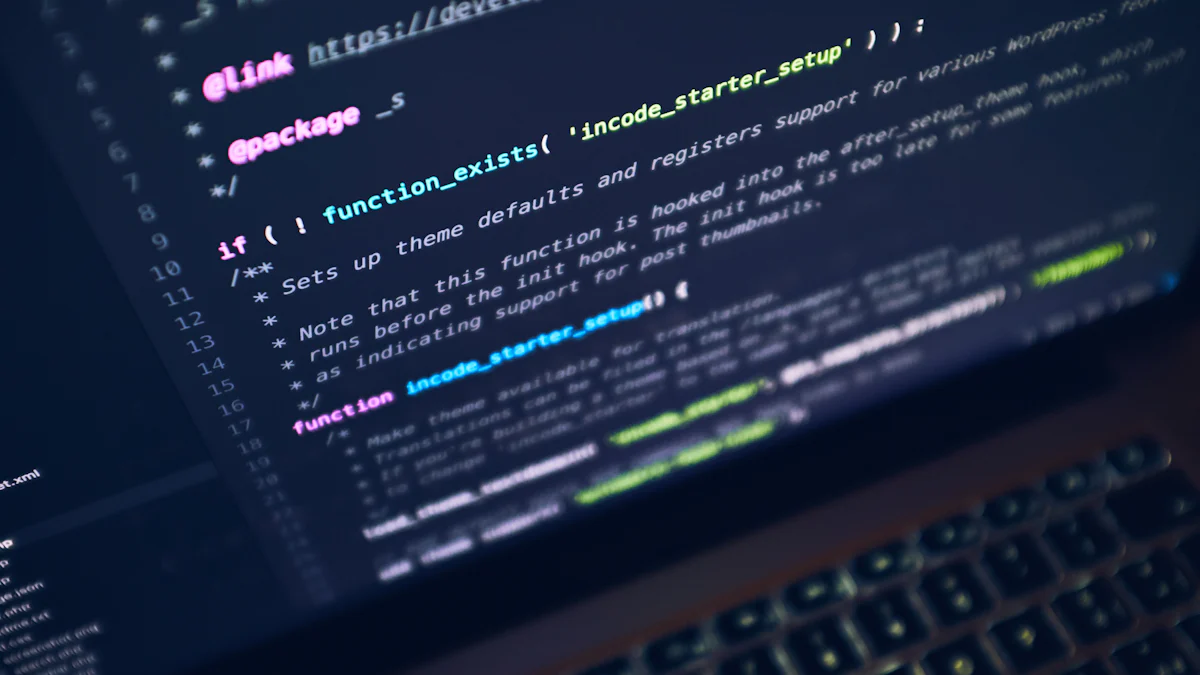
Introducing Myloves
Overview of Myloves as a compatibility testing tool
Myloves offers a unique approach to compatibility testing through its AI-driven platform. The service allows users to create virtual characters that simulate interactions akin to real-life relationships. This innovative tool evaluates the software's ability to maintain seamless functionality across various platforms. Myloves ensures that users experience consistent performance, regardless of the device or operating system. The platform's focus on privacy and data security further enhances its reliability as a compatibility testing tool. Advanced encryption and secure data storage protect user interactions, making Myloves a trusted choice for developers seeking comprehensive compatibility solutions.
Key features and benefits of using Myloves
Myloves provides several key features that enhance its effectiveness in compatibility testing:
- AI Girlfriend Simulation: Users can create and interact with virtual characters, testing the software's adaptability across different scenarios.
- Cross-Platform Performance: The platform ensures that interactions remain smooth and consistent on various devices and operating systems.
- Privacy and Security: Advanced encryption and secure data storage protect user information, ensuring safe and confidential interactions.
- User Engagement: The ability to send flirtatious pictures, selfies, and voice messages tests the software's multimedia capabilities.
The benefits of using Myloves include improved user satisfaction and reduced post-release issues. Developers can identify potential problems early, ensuring a seamless user experience across all platforms.
Other Popular Tools
Comparison of various tools available
Several other tools complement Myloves in compatibility testing. Each tool offers unique features tailored to specific testing needs:
- Selenium: A popular open-source tool for automated browser testing. Selenium supports multiple programming languages and browsers, making it versatile for cross-browser compatibility testing.
- BrowserStack: A cloud-based platform that provides real device testing. BrowserStack allows developers to test their applications on a wide range of devices and browsers without the need for physical hardware.
- Love Tester App: This app focuses on compatibility in relationships. It helps users understand compatibility with their partners, offering insights into long-term relationship possibilities.
Each tool provides distinct advantages, depending on the testing requirements. Myloves stands out for its innovative approach to simulating real-world interactions, while Selenium and BrowserStack excel in automated and real device testing, respectively. The Love Tester App offers specialized insights into personal compatibility, adding a unique dimension to the testing landscape.
Compatibility testing holds significant importance in ensuring software operates seamlessly across diverse environments. Adopting best practices and utilizing advanced tools like Myloves enhances the testing process. Thorough compatibility testing directly impacts software quality by identifying potential issues early. This proactive approach ensures a reliable user experience and maintains brand reputation. Developers should prioritize comprehensive testing to deliver high-quality software products that meet user expectations across all platforms.
See Also
Exploring GirlfriendGPT: Features, Advantages, and Drawbacks
Navigating Online Conversations with Women: A Starter's Manual
Customizing Your AI Affection Companion: A Detailed Tutorial
Assessing the Efficacy of Relationship Tracker Apps: An Evaluation